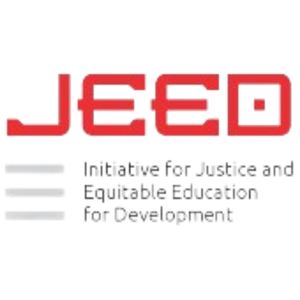What you will learn
-
Master the fundamental concepts and principles
-
Understand best practices and industry standards
-
Develop confidence in applying new skills
-
Gain practical hands-on experience through exercises
-
Learn to solve real-world problems effectively
-
Build a solid foundation for advanced topics
This comprehensive course on MS Word is designed to provide you with thorough understanding and practical skills. Through 32 carefully structured video lessons, you'll learn essential concepts, best practices, and real-world applications. Whether you're a beginner or looking to advance your skills, this course offers step-by-step guidance and hands-on learning opportunities.
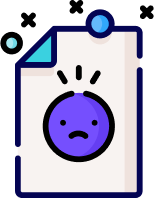
No Discussion Found
0.0
0 Reviews
Meet Your Instructor
About Instructor
Jeedtech is an ngo

Free
-
Course Duration2 h 47 m 52 s
-
Course LevelBeginner
-
Student Enrolled0
-
LanguageEnglish
This Course Includes
- 2 h 47 m 52 s Video Lectures
- 0 Quizzes
- 0 Assignments
- 0 Downloadable Resources
- Full Lifetime Access
- Certificate of Completion